The speed and accuracy of your data analysis can mean the difference between staying ahead of the competition or falling behind. Data is growing at an unprecedented rate; according to Forbes, over 2.5 quintillion bytes of data are produced by humans every day. In such a landscape, having the right business analytics tools at your disposal is not just valuable—it's essential. SQL, or Structured Query Language, is the key to unlocking the potential of this data, offering precision, efficiency, and the flexibility needed to perform complex analyses and derive actionable insights.
Whether you're a business analyst at a data analytics company grappling with ever-changing market dynamics, a data scientist seeking to fine-tune predictive models, or a business leader striving to make data-backed decisions with sophisticated business analytics solutions, mastering a handful of essential SQL queries can transform your approach to data analysis. This blog post is dedicated to demystifying five crucial SQL queries that stand out for their ability to handle dynamic data analysis needs. These queries will help you not only to enhance your reporting capabilities but also to adapt more swiftly to the evolving demands of the business landscape, ensuring you make the most of your tools for business analytics.
Prepare to dive into the core of SQL techniques that will empower your data analysis, ensuring you remain agile and informed in a world where data never sleeps.
5 Basic SQL Queries for Dynamic Data Analysis
1. Dynamic Date Ranges for Time-Sensitive Analysis
Decision-making often hinges on having the most current data at your fingertips. Dynamic date ranges are essential for ensuring that the information used to guide decisions is both relevant and timely. By leveraging dynamic SQL queries, businesses can automate the process of data extraction over variable periods, such as the last 30 days, the previous month, or year-to-date. This capability not only streamlines workflows but also ensures that the data reflects recent trends and events, making it indispensable for real-time analysis.
The utilization of dynamic date ranges is particularly crucial in industries where conditions change rapidly, such as retail, finance, and online services. Here, the ability to quickly adapt and respond to information can be the difference between capitalizing on opportunities and falling behind competitors. This is where advanced business analytics tools come into play, providing the agility needed to navigate these changes effectively.
Example: Automating Reports with SQL
To illustrate the practical application of dynamic date ranges, consider a SQL query designed to automate the generation of reports for the last 30 days.
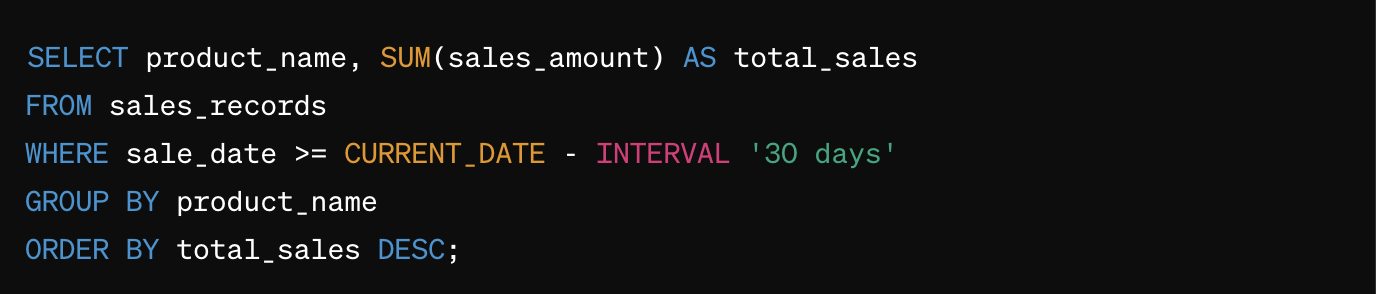
This SQL script is designed to fetch sales data from the past 30 days, grouping the results by product name and ordering them by the total sales in descending order. It provides clear, actionable insights into which products are performing best, enabling businesses to adjust their strategies accordingly.
2. Conditional Aggregations for Multi-Dimensional Analysis
When it comes to data analysis, conditional aggregation stands as a potent technique that enables businesses to uncover nuanced insights from their datasets. This method involves the application of conditions within aggregation functions like SUM() and AVG(), allowing analysts to segment data dynamically based on specific business scenarios. By adopting this approach, companies using advanced business analytics tools can achieve a more granular understanding of their data, leading to more precise decision-making.
The importance of conditional aggregations extends across various business functions, from marketing and sales to finance and operations, highlighting its versatility and critical role in enhancing business analytics solutions. This technique is particularly valuable in environments where data-driven insights are necessary to optimize performance and respond effectively to market dynamics.
Example: Segmenting Data with SQL
Consider an SQL code snippet that segments sales data by product category to calculate the average sales, but only for those products achieving a minimum sales volume threshold. This segmentation allows businesses to focus on significant categories while excluding outliers or underperforming segments that might skew overall insights.
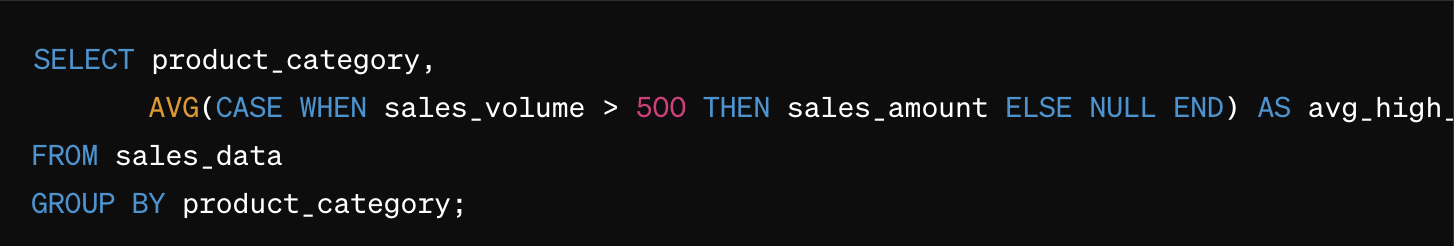
In this example, the CASE statement within the AVG() function calculates the average sales amount only for those entries where the sales volume exceeds 500 units. This method ensures that the averages reflect the performance of core product categories, thus providing a more accurate and relevant measure of success.
Business Impact: Tailoring Analytics to Business Needs
Conditional aggregations provide a customizable framework for data analysis that can be finely tuned to meet the specific needs of different business scenarios. This adaptability is crucial for companies striving to maintain precision in their strategic analyses and operational reports.
Enhancing Reporting Accuracy: By filtering and aggregating data based on predefined conditions, businesses ensure that their analytics outputs are not only accurate but also highly relevant to their specific operational contexts. This precision is essential for maintaining the integrity of business analytics reports and supports confident decision-making.
Tailoring to Market Needs: Different market segments and product lines may perform differently under varying conditions. Conditional aggregations allow businesses to dissect these differences and adapt their strategies accordingly. For instance, a data analytics company can help a retail client analyze seasonal performance variations across products, enabling targeted inventory strategies that align with anticipated demand.
Optimizing Business Strategies: By leveraging tools for business analytics with capabilities for conditional aggregation, companies can optimize their approaches to marketing campaigns, product development, and customer segmentation. This tailored analysis supports more effective targeting and resource allocation, ensuring that efforts are concentrated where they can generate the most significant impact.
3. Rolling Averages and Moving Sums for Trend Analysis
Understanding how metrics evolve over time is essential. Rolling averages and moving sums are critical tools for analyzing these trends over moving time windows, providing businesses with a smoothed view of data fluctuations. This smoothing effect helps in minimizing the noise associated with short-term variations, allowing for clearer trend analysis and better decision-making. Integrating these methodologies into tools for business analytics facilitates more dynamic and responsive business strategies.
Example: SQL for Calculating Rolling Averages and Moving Sums
To put these concepts into practice, consider a SQL query that calculates a 7-day rolling average and moving sum for daily sales. Such calculations are instrumental in identifying sales trends, helping businesses anticipate changes in consumer behavior.
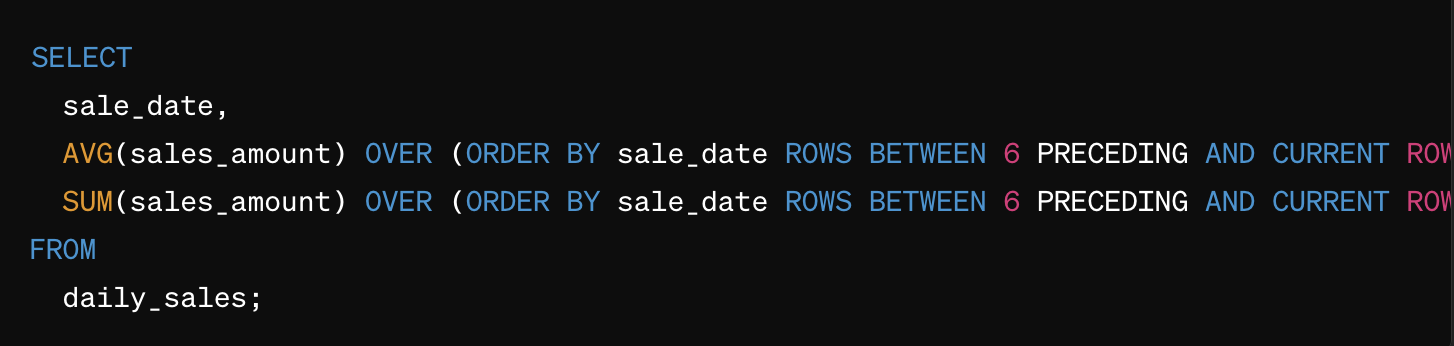
This query uses the OVER() clause with ORDER BY to specify the window of records used for each calculation, effectively creating a moving window that updates with each new record. The ROWS BETWEEN clause is key to defining the size of this window, in this case, the current day and the six preceding days.
Once the rolling averages and moving sums are calculated, visualizing these trends can vastly improve their interpretability. Business analytics tools often provide advanced visualization capabilities that can be leveraged to present these trends.
Business Impact: Strategic Forecasting and Operational Planning
The application of rolling averages and moving sums significantly impacts forecasting and operational planning. These metrics allow businesses to predict future trends based on historical data, facilitating more informed strategic decisions.
Forecasting: By smoothing out variances, rolling averages provide a more reliable basis for forecasting sales, budget needs, or resource requirements. This is particularly useful in industries like retail or manufacturing where anticipating market demand can lead to optimized inventory management.
Operational Planning: Moving sums give a cumulative picture over the specified period, which can be crucial for operational decisions such as staffing and logistics. For example, a sudden increase in the moving sum of customer service calls might prompt a business to allocate more resources to their call centers.
Adaptive Strategies: With these insights, businesses can adapt more swiftly to market changes. This agility is often a competitive advantage, allowing firms to adjust pricing, promotions, and stock levels dynamically.
4. Recursive Queries for Hierarchical Data Exploration
In many sectors, from retail to manufacturing to corporate management, data is not flat but hierarchically structured. Understanding these hierarchical or nested relationships is crucial for effective data analysis and operational efficiency. Recursive queries, particularly through Common Table Expressions (CTEs), are powerful tools for business analytics that navigate and make sense of these complex data structures. They enable businesses to traverse and manipulate hierarchical data efficiently, which is essential for accurate reporting and strategic decision-making.
Example: Recursive CTE for Organizational Hierarchy
A practical example of a recursive CTE can illustrate how to explore an organizational hierarchy or product category structure. This type of query is invaluable for businesses that need to analyze data across various levels of granularity.
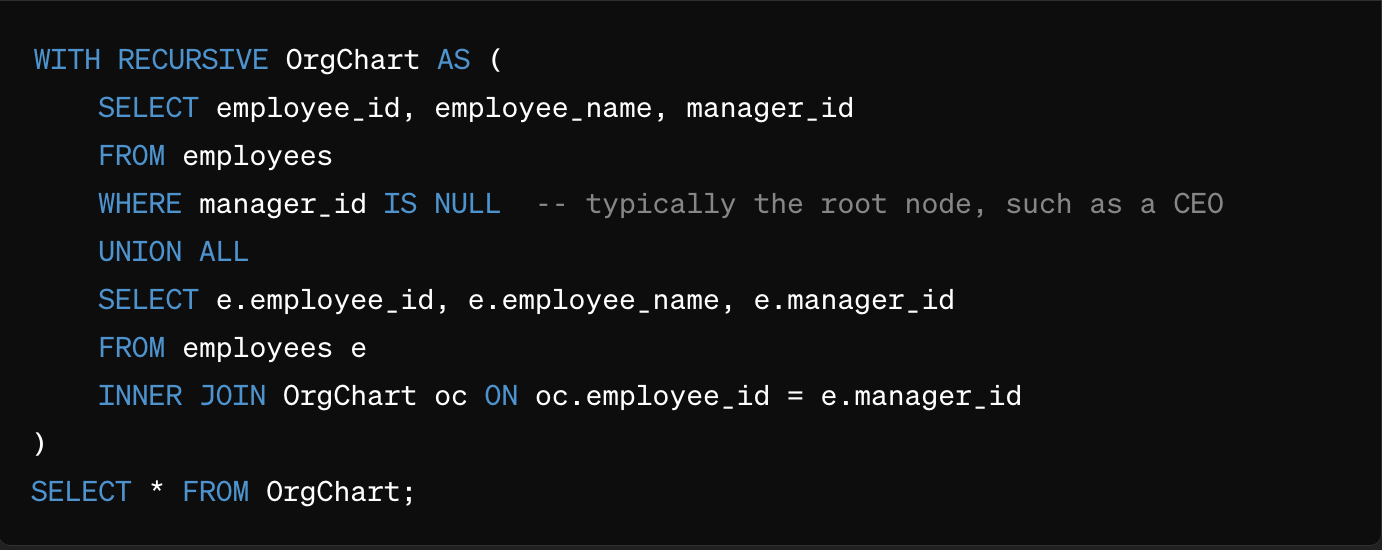
This SQL snippet initiates with the root of the hierarchy (e.g., the CEO who has no manager) and recursively joins the employee table to itself to fetch all subsequent levels of employees under each manager. The result is a comprehensive view of the organizational structure.
Business Impact: Enhancing Management and Operational Strategies
Understanding hierarchical relationships through recursive queries can significantly enhance various business operations by providing deep insights into organizational structure, product categories, and more.
Inventory Management: For retailers, recursive queries can map the entire product hierarchy, from broad categories down to individual SKUs. This detailed view supports better inventory decisions, helping managers understand which items are underperforming or overstocked, and how they relate to other items in the hierarchy.
Organizational Structure Analysis: In corporate settings, understanding the organizational hierarchy helps in optimizing management strategies and improving communication flows. It allows HR and management teams to ensure that resource allocation is aligned with company objectives and that every department or team is structured optimally to support its function.
Resource Allocation: By visualizing complex relationships, businesses can allocate resources more effectively. For example, in project management, understanding the dependencies between tasks (hierarchically related) is crucial for effective scheduling and resource allocation.
Strategic Planning: Recursive queries assist strategic planners by providing a clear view of the organizational or product structures. This insight is vital for planning expansions, reorganizations, or product line enhancements.
5. Pivot Tables for Dynamic Data Structuring and Reporting
Pivot tables in SQL offer a transformative approach to data analysis, providing the flexibility to convert row-based data into a column-based format for easier comparison and more intuitive insights. This capability is particularly valuable in environments where data needs to be quickly reorganized for various analytical purposes, enabling dynamic reporting and decision-making. As a crucial component of tools for business analytics, pivot tables help businesses manipulate and present data in customized views, thus enhancing the effectiveness of data-driven strategies.
Example: Creating a Pivot Table with SQL
To illustrate the practical use of SQL for generating pivot tables, consider a scenario where a business needs to analyze monthly sales data by product categories across different regions. The following SQL query demonstrates how to create a pivot table that summarizes this data, providing a clear overview of sales performance by region and category.
This query first selects the necessary data from the sales data table and then uses the PIVOT operator to transform this data into a format where each row represents a product category and each column represents a region, with the cells showing the sum of sales for each category-region pair. This transformation allows for quick cross-regional comparisons and trend identification.
Business Impact: Using Pivot Tables in Different Business Scenarios
Dynamic Financial Reporting: Pivot tables are indispensable in financial analysis, providing a structured way to display financial data, such as monthly revenues or expenses by department or region. This structure helps financial analysts and business leaders quickly assess financial health and make informed budgeting decisions.
Sales Data Analysis: In sales, pivot tables can be used to segment data in various ways, such as by product, time period, or demographic. This segmentation enables sales teams to identify which products are performing well in which markets, helping to tailor marketing strategies and optimize sales efforts.
Marketing Performance Metrics: For marketing teams, pivot tables offer a way to measure the effectiveness of different campaigns across various channels. By organizing campaign data into a pivot table format, marketers can compare the performance metrics (like conversion rates and ROI) across different campaigns, identifying the most successful strategies and areas for improvement.
Strategic Advantages: With the ability to quickly reorganize and summarize large datasets, pivot tables enhance the agility of business analytics solutions. This flexibility is crucial for adapting to market changes, enabling businesses to respond quickly with data-supported strategies. The use of pivot tables in business analytics tools helps companies maintain a competitive edge by allowing them to pivot their strategies based on real-time data analysis.
Conclusion
In this blog, we've explored five essential SQL queries that are important for dynamic data analysis, each serving as a key to unlocking deeper insights and enhancing business operations. From dynamic date ranges to sophisticated pivot tables, mastering these queries allows business users, data analysts, and BI professionals to leverage data in powerful, strategic ways. However, even with SQL expertise, the real magic happens when you combine these skills with advanced, user-friendly business analytics tools.
For those looking to streamline their data analysis further, Grow’s full-stack, no-code BI tools offer a compelling solution. Grow simplifies the complexity of data analytics by providing a no-code platform that integrates seamlessly with your existing data sources. Whether you're looking to implement rolling averages, recursive queries, or dynamic pivot tables, Grow’s intuitive interface and powerful functionality make it accessible to users at all technical levels.
Interested in seeing how Grow can transform your data analysis process? Take advantage of Grow's 14-day free trial to experience firsthand how easy and impactful data analytics can be when you have the right tools at your disposal. Dive into Grow's capabilities and discover why it is highly rated on platforms like Capterra Grow.com.
Don't miss out on the opportunity to enhance your business intelligence capabilities. Visit grow.com and start your free trial today. Empower your business with data insights that drive success – with Grow, you're not just running reports; you're growing your business.