In just 60 days, this Altaworx representative was able to significantly cut down on unpaid invoices, ultimately giving the company access to $40,000 in cash flow that they didn’t have before.
“Even if that were the only metric I had for our experience with Grow, I’d use it just for that,” says Forrest Derr, Director of Finance and Automation at Altaworx.
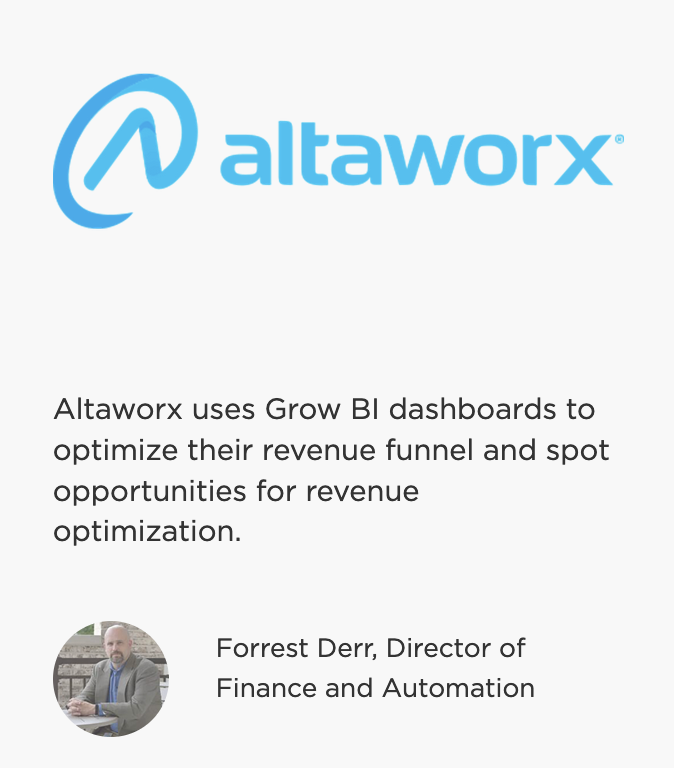
But how did a single platform spark such a transformative change? This story isn't just about recovering lost revenue, but it proves the power of a No-Code BI Solution in breaking down the barriers to data analytics.
Have you ever wondered if the complexities of data analysis could be simplified? If insights that drive growth could be at your fingertips without the need for extensive coding knowledge or reliance on IT departments? The journey of Altaworx with Grow BI dashboards answers these questions with a resounding yes, showcasing a world where No-Code Business Intelligence not only exists but excels.
The challenge faced by Altaworx was not unique in the modern business environment. Like many companies, they needed to navigate the ever-changing landscapes of their industry, requiring customizable dashboards that could adapt to their evolving business metrics. The solution, as discovered by Derr, lay in leveraging a no-code BI platform, Grow, which allowed them to create tailored visualizations and dashboards without the traditional overheads of IT expenses and complex coding.
This move to a No-Code Data Visualization and analytics platform enabled Altaworx not only to recover significant cash flow but also to gain insights that led to strategic pivots in their product marketing—efforts that have positioned them for sustained growth. The transparency provided by displaying data across the company further united their team, aligning efforts from the boardroom to the break room.
As we delve deeper into the impact of the No-Code BI Solution, consider the barriers they are breaking down in your own organization. Are you harnessing the full potential of your data to drive decision-making and growth? Could a shift to No-Code Data Analytics empower your team in ways previously imagined only by data scientists and IT professionals?
Join us as we explore how No-Code BI Solutions are making experts of us all, transforming data from a complex, daunting asset into a streamlined, powerful tool for strategic business advantage.
The Evolution of BI Tools
The journey of BI tools has been marked by a gradual shift towards inclusivity and accessibility. Initially, these tools required extensive coding knowledge, limiting their use to a small subset of technically proficient individuals.
However, the advent of No-Code Business Intelligence platforms has dismantled these barriers. By offering intuitive drag-and-drop interfaces and pre-built templates, these platforms have opened the doors of data analytics to a wider audience, ensuring that insightful decision-making is not the exclusive domain of IT departments.
Understanding No-Code BI Solutions
No-Code BI Solutions are characterized by their user-friendly interfaces, which eliminate the need for programming knowledge. These platforms leverage AI and machine learning to automate data analysis, making complex processes like predictive analytics and trend analysis more accessible. With No-Code Data Visualization, users can easily create compelling visual representations of data, facilitating a deeper understanding of business metrics and trends.
The Impact on Business Users
Impact #1: Simplifying Data Analysis
One of the most significant impacts of a No-Code BI Solution is the simplification of data analysis.
Traditionally, data analytics required a considerable level of technical expertise, including knowledge of programming languages and statistical methods. However, no-code platforms have eliminated these prerequisites, offering intuitive interfaces where users can drag and drop data elements to create reports, dashboards, and visualizations. This ease of use enables business users to engage directly with data, fostering a culture of data-driven decision-making within organizations.
Impact #2: Accelerating Decision-Making
In today's fast-paced business environment, the ability to make quick, informed decisions is a critical competitive advantage. No-Code BI Solutions significantly accelerate the decision-making process by providing real-time access to data insights.
Business users can quickly generate reports and dashboards without waiting for IT departments to provide the necessary information. This immediate access to data insights means that opportunities and issues can be identified and addressed more swiftly, leading to more agile and responsive business practices.
Impact #3: Enhancing Collaboration Across Teams
No-Code Business Intelligence platforms have also greatly enhanced collaboration across different teams within an organization. With No-code data visualization, team members can easily share insights and visual reports, making it simpler to communicate complex data in an understandable format.
This enhanced collaboration leads to better alignment on strategies and objectives, as all stakeholders can access and interpret the data insights directly. Consequently, teams can work together more effectively, driving collective action towards common goals.
Impact #4: Empowering Business Users with Data Literacy
The widespread adoption of No-Code Data Analytics is playing a crucial role in enhancing data literacy among business users. As individuals become more comfortable using these tools, they develop a deeper understanding of data analytics concepts and methodologies.
This empowerment is critical in an era where data literacy is becoming as fundamental as traditional literacy. By enabling business users to analyze and interpret data independently, no-code BI solutions are equipping them with the skills needed to navigate the complexities of the modern business landscape.
Impact #5: Fostering Innovation and Competitive Advantage
Finally, the impact of no-code BI on fostering innovation and competitive advantage cannot be overstated. By enabling business users to experiment with data and analytics, no-code platforms are a catalyst for innovation.
Users can test hypotheses, explore market trends, and uncover insights that can lead to new products, services, or business models. This level of agility and flexibility in using data analytics gives organizations using No-Code Data Analytics a significant edge over competitors still reliant on traditional, code-heavy BI tools.
Transforming Data Analysts and BI Professionals’ Roles
The role of data analysts and BI professionals is undergoing a significant transformation. No longer bogged down by the intricacies of coding, these professionals can now focus on higher-level strategic tasks. The shift to a No-Code BI Solution enables them to concentrate on deriving insights, crafting narratives around data, and guiding decision-makers. This evolution highlights a move towards a more collaborative, cross-functional approach to data analysis, where the emphasis is on insights and outcomes rather than on the technical process of data manipulation.
Overcoming Challenges and Maximizing Value
While No-Code Business Intelligence platforms offer numerous advantages, they are not without their challenges. Issues such as data security and the limits of customization necessitate a thoughtful implementation strategy. Best practices include a thorough evaluation of platform capabilities, investing in user training, and establishing a governance framework to ensure data integrity and security. By addressing these challenges head-on, organizations can maximize the value of no-code solutions, making the most of their data analytics capabilities.
The Future of No-Code BI and Data Analysis
The future of No-Code BI Solutions looks bright, with ongoing advancements in AI and machine learning set to expand their capabilities further. These developments promise to make data analytics even more intuitive, enabling users to uncover deeper insights and predictive analyses with ease. Moreover, as these tools become more widespread, they will play a crucial role in promoting inclusivity and diversity within the tech industry, breaking down barriers, and making data skills accessible to a broader demographic.
Conclusion
The rise of No-Code Business Intelligence solutions represents a transformative shift in the democratization of data analytics. These innovative platforms have made the intricate process of data analysis accessible to a wider audience, thus not merely transforming businesses but also fundamentally altering the decision-making landscape. For business users, data analysts, and BI professionals, no-code solutions unveil an unmatched opportunity to leverage data's full potential, spur innovation, and generate substantial value in an era increasingly guided by data insights.
As we explore the vast possibilities unleashed by No-Code Data Visualization and analytics, the overarching message becomes unmistakably clear: the future of data analysis is not only inclusive but also empowering, brimming with opportunities. The longstanding barriers that once segregated experts from novices are being dismantled, paving the way for a new realm of possibilities where data analytics is accessible to all.
Ready to Transform Your Data Analytics Journey?
Embrace the future with Grow. Discover how our No-Code Business Intelligence platform can revolutionize your approach to data analytics. Whether you're looking to enhance decision-making, streamline operations, or boost your revenue, Grow is here to facilitate your journey toward data-driven excellence.
Take the first step towards unlocking your data's true potential with our 14-day free trial. Experience firsthand the power of Grow's intuitive no-code platform and join the ranks of satisfied users who have seen their businesses flourish. Don't just take our word for it; see why users on TrustRadius are raving about their experiences with Grow.
Grow with Grow.com TrustRadius - Start Your Free Trial Today
Your data has stories to tell. Let Grow help you narrate them.