Successful marketing demands constant innovation and a clear understanding of customers, competitors, and performance. Marketing Dashboards, visual tools displaying key data, provide the solution by enabling real-time monitoring, analysis, and optimization of strategies, fostering effective stakeholder communication.
For example, facing data scatter as Edit Suits Co. expanded, Grow's BI Dashboard Software proved transformative. The 'Force' executive dashboard links marketing to sales, tracks costs, and streamlines inventory. With unlimited users and scalability, Grow ensures live reactions, proactive customer service, and future-proof business growth.
In this blog, we will discuss a step-by-step guide to implementing these Marketing Dashboards to optimize your marketing efforts effectively.
But before delving in, let's look at the basics of dashboard analytics in marketing.
Understanding Dashboard Analytics in Marketing
Dashboard analytics are interactive, user-friendly tools that track and compare marketing aspects like website traffic, social media engagement, and ROI. Accessible on any device and updated in an instant, these customizable tools provide insights for effective marketing decision-making.

How To Implement Dashboard Analytics in Marketing Efforts
-
Understanding Dashboard Analytics
Getting the hang of Dashboard Analytics is like stepping into the marketing world and figuring out where it fits. Start by asking yourself what you want to achieve with your marketing – your goals. Look at the numbers that really show how you're doing, like KPIs and other metrics.
Think about where your info is coming from and what tools you're using. And don't forget about the people who care about your results – your stakeholders and audience. By tackling these questions, you're drawing a map showing how the Marketing Reporting Dashboard helps you reach your marketing goals.
-
Pre-Integration Considerations
The next step is to prepare dashboard analytics for your marketing game plan; pay attention to a few important things:
-
Data quality and reliability:
Embark on effective Data Quality Management to ensure your data is right, complete, and useful. Rigorously check its origin to eliminate mistakes or biases, establishing a foundation of reliable information.
-
Dashboard alignment:
Your BI Dashboard Software should fit with what you and your business want. Make it easy to use and understand, showing the important stuff about how your marketing is doing.
-
Dashboard customization:
Customize your Dashboard Visualization to fit your needs and style. It should be flexible, so you can change it when your data or plans change.

Think about these things, and you'll be ready to smoothly add dashboard analytics to optimize your marketing efforts.
-
Integration Process
Executing the integration of dashboard analytics into your marketing strategy involves several key tasks:
-
Dashboard Selection:
Choose the right BI Dashboard Software and platforms that align with your data, analysis, and visualization needs. Options like Grow, Tableau, Power BI, or Excel provide flexibility based on your budget, expertise, and preferences. Opt for Grow for a cost-effective and user-friendly solution, or consider Tableau or Power BI for a more robust approach.
-
Dashboard Customization:
Personalize your Marketing Reporting Dashboard to display the necessary data effectively. Utilize features such as filters, segments, charts, graphs, and tables to craft a tailored dashboard that meets your specific requirements.
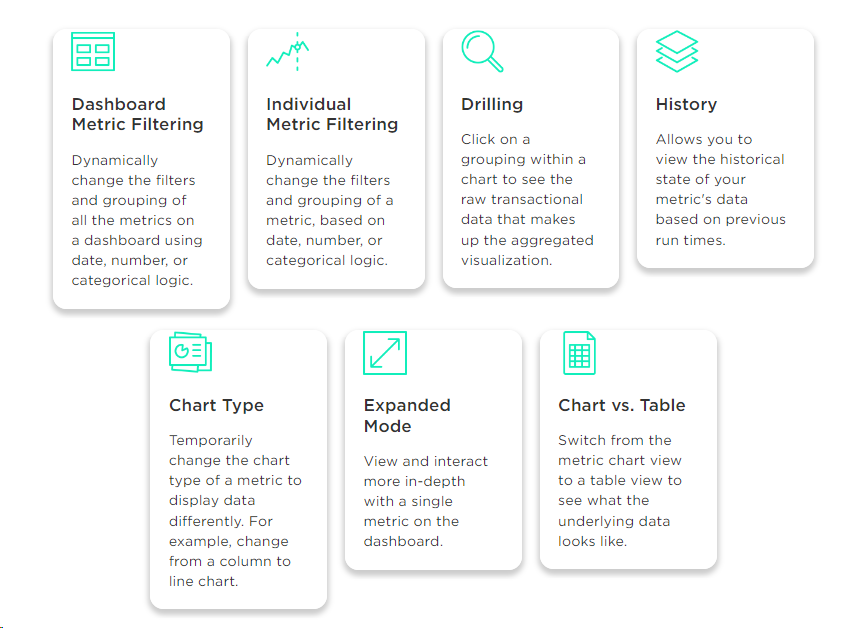
-
Dashboard Adoption:
Ensure team and stakeholder engagement by promoting the use and benefits of your dashboard. Provide tutorials, guides, and best practices to help them navigate and comprehend the Marketing Dashboards, fostering a data-driven culture within your organization.
By performing these tasks, you will be able to execute a successful integration of dashboard analytics to optimize your marketing efforts.
-
Strategy Development Using Analytics
Dashboard analytics can be used to create and enhance your marketing tactics once you've incorporated them into your campaigns.
Here are some examples of how dashboard analytics can help you to optimize your marketing efforts:
-
Real-Time Insight Utilization:
Capitalize on the instantaneous data provided by Marketing Dashboards. Monitor key metrics such as visitor counts, lead generation, conversions, and revenue in real-time. Use this information to assess and adapt your marketing initiatives promptly.
-
Dynamic Copy Refinement:
Should you observe underwhelming performance in ad engagement, swiftly modify ad copy, headlines, or calls to action. This agility allows for rapid optimization of click-through and conversion rates.
-
Responsive User Experience Enhancement:
Crafted with accessibility in mind, the BI dashboard software ensures a user-friendly experience for individuals with disabilities. Through analytics-driven insights, you can identify and swiftly address areas for improvement in website, landing page, or blog performance, enhancing overall engagement and satisfaction for all users.
-
Employing Predictive Analysis :
Use historical and current data with analytical techniques like regression and forecasting to predict future trends. Anticipate opportunities and threats, estimate future demand, and project performance for realistic goal setting.
-
Evaluating and Adjusting Marketing Strategies
Regularly assess and refine your marketing strategies;dashboard analytics is an ongoing tool, not a one-time fix. Sustained evaluation and adjustments are crucial for ensuring optimal results and insights.
Here are practical steps to effectively evaluate and refine your Marketing Reporting Dashboard:
-
Consistent Metric Tracking:
Continuously monitor and analyze performance metrics to gauge progress and success. Identify any gaps or issues in your marketing efforts through thorough measurement.
-
Implement Feedback Loops:
Establish a feedback system within your Marketing Dashboards to gather insights from customers, team members, and stakeholders. Utilize this valuable input to fine-tune and enhance your marketing strategies based on their perspectives and suggestions.
-
A/B Testing for Optimization:
Engage in A/B testing by experimenting with different versions of marketing campaigns, such as ad copy, landing pages, or email subject lines. Leverage Marketing Reporting Dashboard insights to compare and contrast performance, determine which variations yield superior results, and understand the reasons behind their effectiveness.
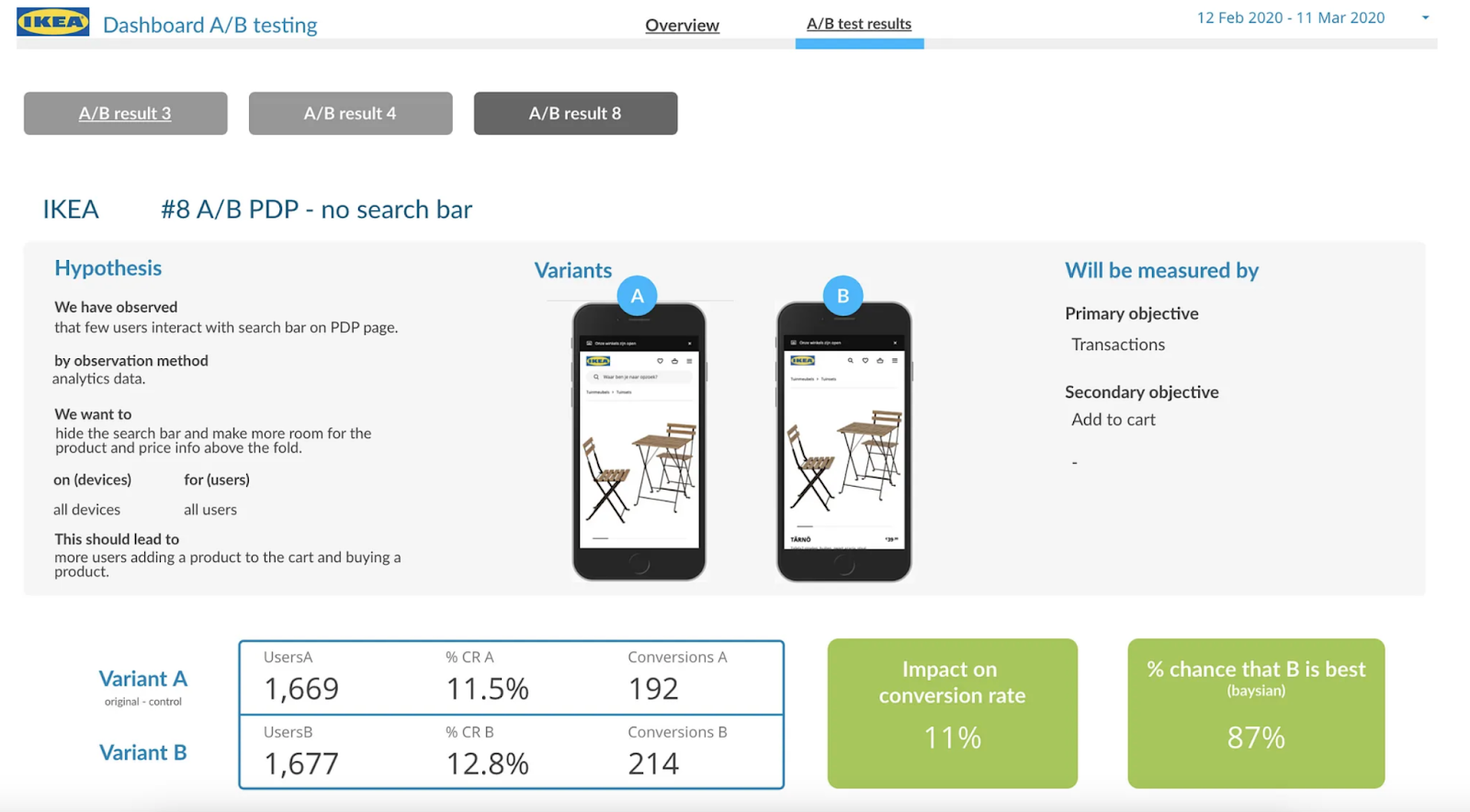
-
Addressing Challenges
While dashboard analytics provide significant insights, they also provide their own set of issues that must be carefully considered and resolved to optimize your marketing efforts.
Here are some prevalent challenges and strategies to address them:
-
Handle Data Overload Effectively:
Manage data abundance by focusing on key metrics, preventing overwhelm or distraction from irrelevant information. Prioritize crucial metrics aligned with your marketing goals.
-
Ensure Seamless System Integration:
Guarantee a smooth integration with other systems to avoid compatibility issues. It's essential that your dashboard analytics seamlessly collaborate with other data sources and tools like CRM, ERP, or CMS.
-
Prioritize Stringent Data Security Measures:
Uphold robust data security measures to safeguard against unauthorized access, use, or disclosure. Comply with legal and ethical regulations such as GDPR, CCPA, or HIPAA to ensure the privacy and integrity of your data. You can find all the capabilities in Grow, a reliable BI Dashboard Software with compatible and secure features.
Check Grow Reviews from Verified Users Capterra before making decisions.
Conclusion
Elevate your marketing with Marketing Reporting Dashboard. Monitor and optimize in real-time, personalize campaigns, predict trends, and refine strategies effortlessly. Overcome challenges with Grow, a tailored Dashboard Visualization solution offering customizable dashboards, real-time analytics, and seamless integration for empowered marketing control.
Optimize marketing with a free trial of Dashboard Analytics. Experience the powerful impact on efficiency and success firsthand.